Architecture
Looking to extend your instance of the OHIF Viewer? Want learn how to reuse a portion of the Viewer in your own application? Or maybe you want to get involved and draft or suggest a new feature? Regardless, you're in the right place!
The OHIF Viewer aims to be decoupled, configurable, and extensible; while this allows our code to be used in more ways, it also increases complexity. Below, we aim to demistify that complexity by providing insight into how our Viewer is architected, and the role each of it's dependent libraries plays.
The OHIF Medical Image Viewing Platform is maintained as a
monorepo. This means that this repository, instead of containing a
single project, contains many projects. If you explore our project structure,
you'll see the following:
.
├── extensions
│ ├── _example # Skeleton of example extension
│ ├── cornerstone # 2D images w/ Cornerstone.js
│ ├── dicom-html # Structured Reports as HTML in viewport
│ ├── dicom-microscopy # Whole slide microscopy viewing
│ ├── dicom-pdf # View DICOM wrapped PDFs in viewport
│ └── vtk # MPR and Volume support w/ VTK.js
│
├── platform
│ ├── core # Business Logic
│ ├── i18n # Internationalization Support
│ ├── ui # React component library
│ └── viewer # Connects platform and extension projects
│
├── ... # misc. shared configuration
├── lerna.json # MonoRepo (Lerna) settings
├── package.json # Shared devDependencies and commands
└── README.md
The platform directory contains the business logic library, component library,
and the application library that combines them to create a powerful medical
imaging viewer.
The extensions directory contains many packages that can be registered with
@ohif/core's ExtensionManager to expand an application's supported features
and functionality.
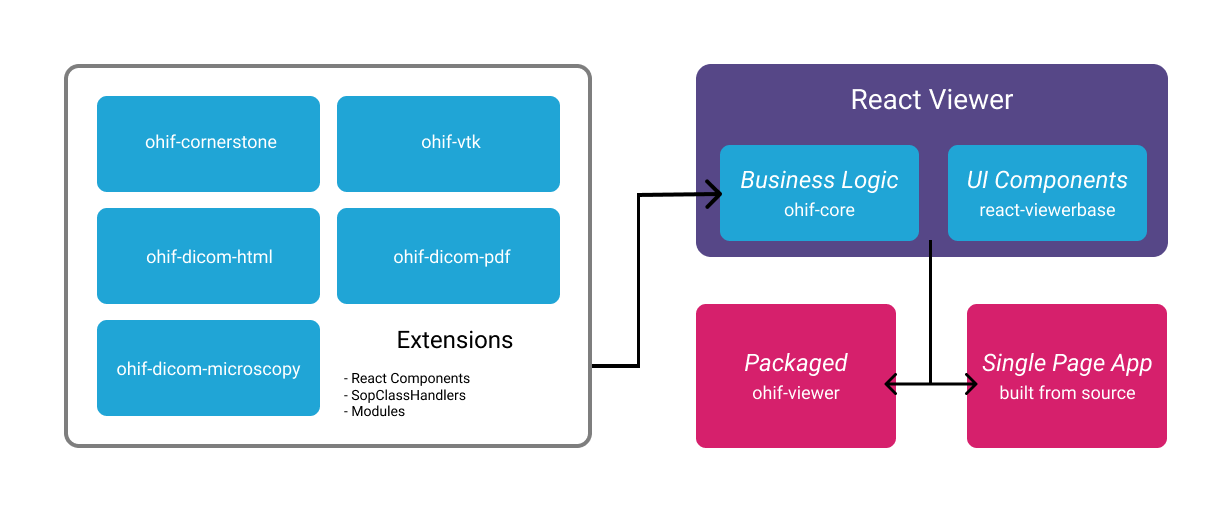
This diagram is a conceptual illustration of how the Viewer is architected.
- (optional)
extensionscan be registered with@ohif/core'sExtensionManager @ohif/coreprovides bussiness logic and a way for@ohif/viewerto access registered extensions- The
@ohif/viewercomposes and provides data to components from our component library (@ohif/ui) - The
@ohif/viewercan be built and served as a stand-alone PWA, or as an embeddable package (@ohif/viewer)
Business Logic
The @ohif/core project offers pre-packaged solutions for
features common to Web-based medical imaging viewers. For example:
- Hotkeys
- DICOM Web requests
- Hanging Protocols
- Managing a study's measurements
- Managing a study's DICOM metadata
- A flexible pattern for extensions
- And many others
It does this while remaining decoupled from any particular view library or rendering logic. While we use it to power our React Viewer, it can be used with Vue, React, Vanilla JS, or any number of other frameworks.
React Component Library
@ohif/ui is a React Component library that contains the reusable
components that power the OHIF Viewer. It allows us to build, compose, and test
components in isolation; easing the development process by reducing the need to
stand-up a local PACS with test case data.
Extension authors can also use these same components when building their extension's UI; allowing for a consistent look and feel with the rest of the application.
Check out our component library!
Extensions & Configuration
While OHIF maintains several high value and commonly requested features in its own extensions, there are many instances where one may wish to further extend the viewer. Some common use cases include:
- Adding AI/ML tools and insights
- Custom workflows for guided diagnosis
- Collecting specific annotations for training data or reports
- Authentication and granular permissions
- Teleconsultation workflow, image comments, and tracking
- Adding surgical templating tools and reports
- and many others
We expose common integration points via extensions to make this possible. The viewer and many of our own extensions also offer configuration. For a list of extensions maintained by OHIF, check out this helpful table.
If you find yourself thinking "I wish the Viewer could do X", and you can't accomplish it with an extension today, create a GitHub issue! We're actively looking for ways to improve our extensibility ^_^
Click here to read more about extensions!
Common Questions
When should I use the packaged source
@ohif/viewerversus building a PWA from the source?
...
Can I create my own Viewer using Vue.js or Angular.js?
You can, but you will not be able to leverage as much of the existing code and
components. @ohif/core could still be used for business logic, and to provide
a model for extensions. @ohif/ui would then become a guide for the components
you would need to recreate.