Overview
We use extensions to help us isolate and package groups of related features.
Extensions provide functionality, ui components, and new behaviors. Ideally,
they're built in a way that allows them to extend entirely different
implementations of the @ohif/viewer project.
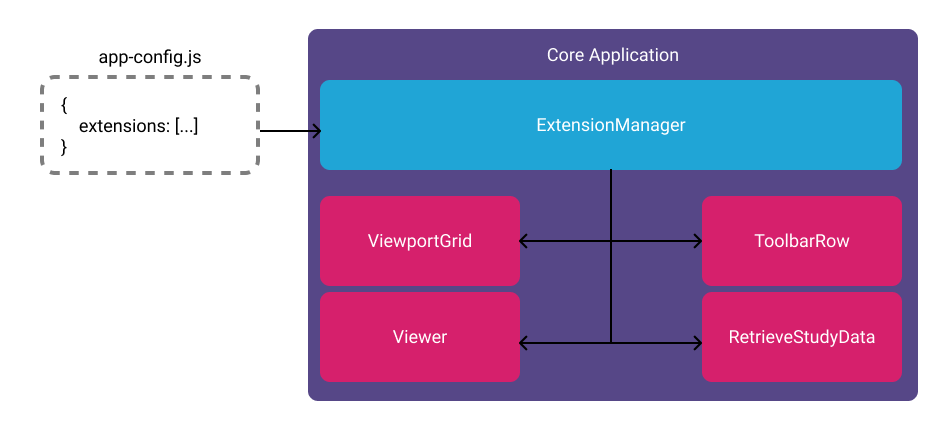
The @ohif/viewer's application level configuration gives us the ability to add
and configure extensions. When the application starts, extensions are registered
with the ExtensionManager. Different portions of the @ohif/viewer project
will use registered extensions to influence application behavior.
Extensions allow us to:
- Wrap and integrate functionality of 3rd party dependencies in a reusable way
- Change how application data is mapped and transformed
- Display a consistent/cohesive UI
- Inject custom components to override built-in components
Practical examples of extensions include:
- A set of segmentation tools that build on top of the
cornerstoneviewport - Showing ML/AI report summaries for the selected study/series/image
- Support for parsing DICOM structured reports and displaying them in a user friendly way
- See our maintained extensions for more examples of what's possible
Concepts
Extension Skeleton
An extension is a plain JavaScript object that has an id property, and one or
more modules and/or lifecycle hooks.
// prettier-ignore
export default {
/**
* Only required property. Should be a unique value across all extensions.
*/
id: 'example-extension',
// Lifecyle
preRegistration() { /* */ },
// Modules
getCommandsModule() { /* */ },
getToolbarModule() { /* */ },
getPanelModule() { /* */ },
getSopClassHandler() { /* */ },
getViewportModule() { /* */ },
}
Registering an Extension
There are two different ways to register and configure extensions: At runtime and at build time.
You can leverage one or both strategies. Which one(s) you choose depend on your
application's requirements. Each module defined by the extension
becomes available to the core application via the ExtensionManager.
Registering at Runtime
The @ohif/viewer uses a configuration file at
startup. The schema for that file includes an Extensions key that supports an
array of extensions to register.
// prettier-ignore
const config = {
extensions: [
MyFirstExtension,
[
MySecondExtension,
{ /* MySecondExtensions Configuration */ },
],
];
}
Registering at Build Time
The @ohif/viewer works best when built as a "Progressive Web Application"
(PWA). If you know the extensions your application will need, you can specify
them at "build time" to leverage advantages afforded to us by modern tooling:
- Code Splitting (dynamic imports)
- Tree Shaking
- Dependency deduplication
You can update the list of bundled extensions by:
- Having your
@ohif/viewerproject depend on the extension - Importing and adding it to the list of extensions in the
<repo-root>/platform/src/index.jsentrypoint.
Lifecycle Hooks
Currently, there is only a single lifecycle hook for extensions:
preRegistration
If an extension defines the preRegistration
lifecycle hook, it is called before any modules are registered in the
ExtensionManager. It's most commonly used to wire up extensions to
services and commands, and to
bootstrap 3rd party libraries.
Modules
Modules are the meat of extensions. They provide "definitions", components, and filtering/mapping logic that are then made available by various managers and services.
Each module type has a special purpose, and is consumed by our viewer differently.
| Type | Description | Examples |
|---|---|---|
| Commands | Adds named commands, scoped to a context, to the CommandsManager | setToolActive(), nextSeries() |
| Panel | Adds left or right hand side panels | <ThumbnailList />, <MeasurementsTable /> |
| SOPClassHandler | Determines how retrieved study data is split into "DisplaySets" | getDisplaySetFromSeries() |
| Toolbar | Adds buttons or custom components to the toolbar | Toolbar button, nested buttons, custom |
| Viewport | Adds a component responsible for rendering a "DisplaySet" | <CornerstoneViewport />, <DicomPdfViewport /> |
Contexts
The @ohif/viewer tracks "active contexts" that extensions can use to scope
their functionality. Some example contexts being:
- Route:
ROUTE:VIEWER,ROUTE:STUDY_LIST - Active Viewport:
ACTIVE_VIEWPORT:CORNERSTONE,ACTIVE_VIEWPORT:VTK
An extension module can use these to say "Only show this Toolbar Button if the active viewport is a Cornerstone viewport." This helps us use the appropriate UI and behaviors depending on the current contexts.
For example, if we have hotkey that "rotates the active viewport", each Viewport
module that supports this behavior can add a command with the same name, scoped
to the appropriate context. When the command is fired, the "active contexts"
are used to determine the appropriate implementation of the rotate behavior.
Consuming Extensions
We consume extensions, via the ExtensionManager, in our @ohif/viewer
project.
const extensionManager = new ExtensionManager({
commandsManager,
servicesManager,
hotkeysManager
});
// prettier-ignore
extensionManager.registerExtensions([ /** **/ ]);
The @ohif/viewer project handles data fetching, basic routing, wires up UI
services, and is the home to the more bespoke application logic that doesn't
make as much sense to make reusable.
Long-term, replacing the @ohif/viewer application and consuming extensions
(and the ExtensionManager) in your own project is the ideal path for
applications requiring a high degree of customization that can't be achieved
with current theming, configuration, extension, and services support.
If you're not sure how to achieve your goals with the extensibility available today, create a GitHub issue!
ExtensionManager
The ExtensionManager is a class made available to us via the @ohif/core
project (platform/core). Our application instantiates a single instance of it,
and provides a ServicesManager and CommandsManager along with the
application's configuration through the appConfig key (optional).
const commandsManager = new CommandsManager();
const servicesManager = new ServicesManager();
const extensionManager = new ExtensionManager({
commandsManager,
servicesManager,
appConfig,
});
The ExtensionManager only has a few public members:
registerExtension- Registers a single extensionregisterExtensions- Registers an array of extensionsmodules- An object containing registered extensions byMODULE_TYPE
During registration, lifecycle hooks and modules have access to the extension's
config, the application's config and ExtensionManager's ServicesManager and
CommandsManager instances.
Our @ohif/viewer uses the modules member to access registered extensions at
appropriate places in our application.
Maintained Extensions
A small number of powerful extensions for popular use cases are maintained by
OHIF. They're co-located in the OHIF/Viewers repository, in
the top level extensions/ directory.
| Extension | Description | Modules |
|---|---|---|
| Cornerstone | A viewport powered by cornerstone.js. Adds support for 2D DICOM rendering and manipulation, as well as support for the tools features in cornerstone-tools. Also adds "CINE Dialog" to the Toolbar. | Viewport, Toolbar |
| VTK.js | A viewport powered by vtk.js. Adds support for volume renderings and advanced features like MPR. Also adds "3D Rotate" to the Toolbar. | Viewport, Toolbar |
| DICOM HTML | Renders text and HTML content for specific SopClassUIDs. | Viewport, SopClassHandler |
| DICOM PDF | Renders PDFs for a specific SopClassUID. | Viewport, SopClassHandler |
| DICOM Microscopy | Renders Microscopy images for a specific SopClassUID. | Viewport, SopClassHandler |
| DICOM Segmentation | Renders segmentation images for a specific SopClassUID. | Panel, Toolbar |